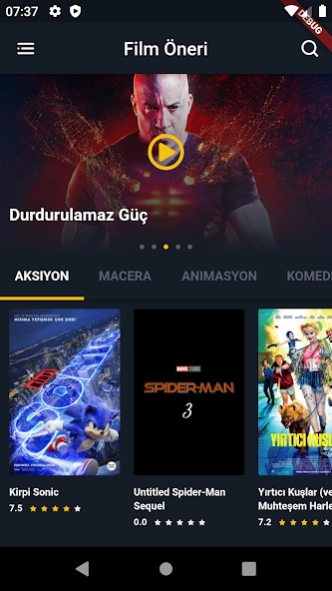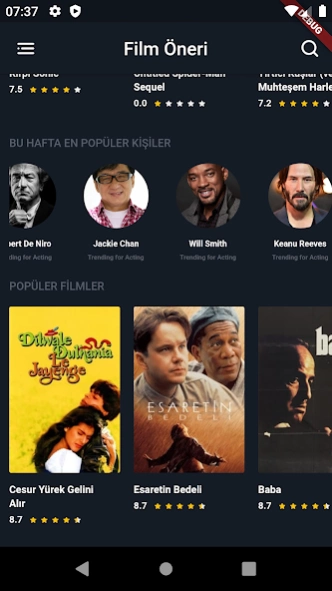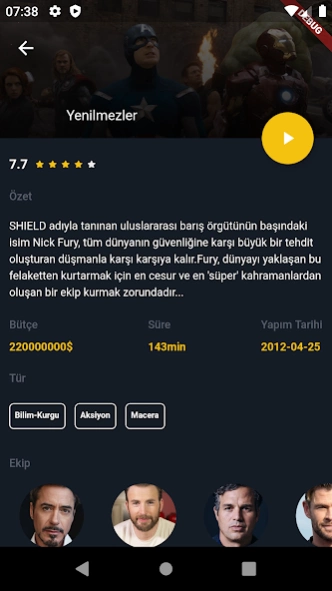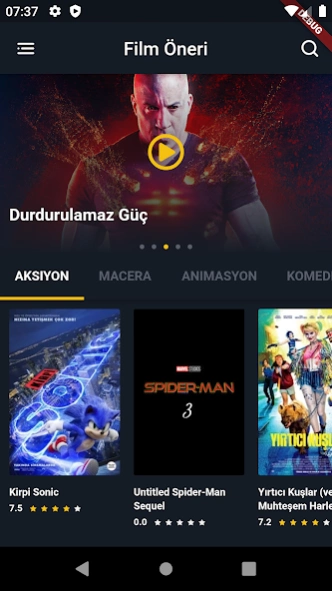Movie Suggest 1.0.4
Continue to app
Free Version
Publisher Description
Movie Suggest - Movie Suggest
CAN'T DECIDE WHAT YOU WATCH?
CodeXC brings together the most watched and liked movie and TV series suggestions for you, creating a huge catalog of ideas that is constantly updated and helps you make decisions quickly.
DISCOVER THE MOST POPULAR MOVIE AND SERIES SUGGESTIONS
Don't waste time searching for movie suggestions on social media pages and websites!
You can choose the movie you will watch about this application!
Your best movie is here. It's time to enjoy cinema at home, take your coffee, suggest a movie from us!
See the latest and most popular trend movies and series on platforms like Apple, Netflix, BluTv, PuhuTv.
Discover new movies and TV shows you never knew every day. For you, we always keep up to date with new movie and TV series suggestions.
MAKE IDEAS FAST!
* Movie and TV series
* IMDB score
* Movie duration
* Year and place of construction
* Number of series seasons
* Watch the most popular movies and series trailers
* Find movies and TV shows in your favorite style with movies and TV series summaries
* See the best actor directors and screenwriters weekly
get a quick idea.
VERY SOON
To enable users to share
About Movie Suggest
Movie Suggest is a free app for Android published in the Recreation list of apps, part of Home & Hobby.
The company that develops Movie Suggest is CodeXC. The latest version released by its developer is 1.0.4.
To install Movie Suggest on your Android device, just click the green Continue To App button above to start the installation process. The app is listed on our website since 2021-05-04 and was downloaded 4 times. We have already checked if the download link is safe, however for your own protection we recommend that you scan the downloaded app with your antivirus. Your antivirus may detect the Movie Suggest as malware as malware if the download link to com.mert.movieapp is broken.
How to install Movie Suggest on your Android device:
- Click on the Continue To App button on our website. This will redirect you to Google Play.
- Once the Movie Suggest is shown in the Google Play listing of your Android device, you can start its download and installation. Tap on the Install button located below the search bar and to the right of the app icon.
- A pop-up window with the permissions required by Movie Suggest will be shown. Click on Accept to continue the process.
- Movie Suggest will be downloaded onto your device, displaying a progress. Once the download completes, the installation will start and you'll get a notification after the installation is finished.